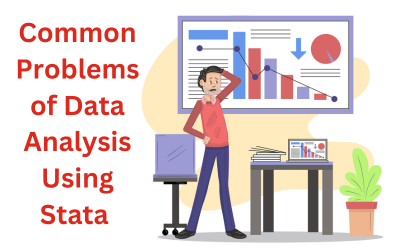 When working with data analysis using Stata, it's common to face some tricky situations. Even if you're experienced, you might run into challenges. This blog post will help you understand and solve these issues. We'll also talk about the key features of Stata data analysis, showing you how powerful it can be. From handling missing data to interpreting complex statistical results, we've got you covered. With these insights, you'll be better equipped to harness the full potential of Stata for your data analysis needs. Whether you're new to Stata or trying to get the benefits of using Stata data analysis for research, this article will give you useful tips to make your data analysis in Stata smoother.
When working with data analysis using Stata, it's common to face some tricky situations. Even if you're experienced, you might run into challenges. This blog post will help you understand and solve these issues. We'll also talk about the key features of Stata data analysis, showing you how powerful it can be. From handling missing data to interpreting complex statistical results, we've got you covered. With these insights, you'll be better equipped to harness the full potential of Stata for your data analysis needs. Whether you're new to Stata or trying to get the benefits of using Stata data analysis for research, this article will give you useful tips to make your data analysis in Stata smoother.
Key features of Stata data analysis
1. User-Friendly Interface: Stata boasts an easy-to-navigate interface, making it accessible for both beginners and experienced analysts. You can perform tasks efficiently without getting lost in complex menus.
2. Versatile Data Management: Stata allows you to handle various types of data effortlessly. You can clean, transform, and organize your datasets with simple commands, ensuring your data is in optimal shape for analysis.
3. Wide Range of Statistical Techniques: It offers a comprehensive set of statistical tools. Whether you're conducting basic descriptive statistics or advanced regression analyses, Stata has you covered. This versatility is crucial for a wide array of research projects.
4. High-Quality Graphics: Stata produces clear and visually appealing graphs, aiding in the interpretation and presentation of your findings. You can customize colors, labels, and styles to best communicate your results.
5. Efficient Reproducibility: Stata allows for easy replication of analyses. You can save your commands and datasets, ensuring that others can replicate your work, promoting transparency and accountability in research.
6. Integration with Other Software: Stata can work alongside programs like Excel, making it adaptable to your existing workflow. This means you can easily import and export data between different platforms.
7. Robust Support and Documentation: Stata provides extensive documentation and a helpful user community. If you run into any issues, you can find guidance and solutions readily available.
Common Problems and Their Solutions
Problem 1: Complex Syntax and Commands
Problem:
Difficulty in Command Usage: Ph.D. researchers may find it challenging to remember and correctly apply the specific commands needed for their analyses. This can lead to errors or frustration during the data analysis process.
Confusion with Syntax Structure: Understanding the correct structure and order of commands in Stata's syntax can be daunting, especially for those new to the software. Misplacing or omitting even a single element can result in inaccurate results.
Solution:
- Consider using graphical interfaces within Stata, like the Data Editor or the Command Builder. These tools provide a visual way to interact with the software, reducing the need to remember complex command syntax.
- Take advantage of Stata's extensive documentation and online resources. The help files, manuals, and community forums offer detailed explanations and examples for various commands, making it easier to understand and apply them correctly.
- Practice on smaller datasets and experiment with different commands. This hands-on approach allows for gradual familiarization with Stata's syntax, building confidence and proficiency over time.
- Consider attending workshops or seeking guidance from experienced Stata users. They can provide practical tips and shortcuts for using commands effectively, helping you navigate the software more efficiently.
Problem 2: Managing Large Datasets
Problem:
Ph.D. researchers often work with extensive datasets that may exceed the capacity of standard computer memory. This can lead to difficulties in storing and accessing the data efficiently. Analyzing large datasets in Stata may result in slower processing times, causing delays in obtaining results. This can be frustrating for researchers who need timely insights for their studies. Manipulating and cleaning large datasets can be prone to errors, especially if researchers are not familiar with efficient data management techniques. This increases the risk of inaccuracies in the analysis.
Solution:
- Subset Data: Rather than working with the entire dataset at once, consider focusing on specific subsets that are relevant to your research questions. This reduces the computational load and makes it easier to manage.
- Optimize Data Storage: Use data formats and storage options that are suitable for large datasets. Storing data in compressed formats or utilizing external storage solutions can help maximize efficiency.
- Utilize Efficient Data Cleaning Techniques: Employ data cleaning strategies such as using filters, dropping unnecessary variables, and employing loops for repetitive tasks. This streamlines the data preparation process and minimizes the risk of errors.
- Consider Parallel Processing: For particularly large datasets, explore options for parallel processing, which involves using multiple processors to handle computations simultaneously. This can significantly speed up analysis times.
Problem 3: Interpreting and Communicating Results
Problem:
Ph.D. researchers may encounter difficulty in interpreting the statistical output generated by Stata. Deciphering coefficients, p-values, and confidence intervals can be a daunting task, especially for those new to statistical analysis. Translating statistical findings into meaningful insights for their research can be a challenge. Researchers may struggle to relate the numerical output to the broader implications and significance of their study. When presenting findings to non-technical audiences, such as peers, advisors, or policymakers, conveying the results in a clear and understandable manner is crucial. This can be a stumbling block for researchers.
Solution:
- Utilize Plain Language Explanations: Translate complex statistical terms and findings into plain language that is easy for anyone to understand. This helps bridge the gap between technical jargon and practical implications.
- Visualize Results Clearly: Use visual aids like charts, graphs, and tables to represent data. Visuals can enhance understanding and make it easier for both technical and non-technical audiences to grasp the key findings.
- Provide Context and Significance: When presenting results, explain the broader context of the study and why the findings are important. This helps give meaning to the numbers and statistics.
- Practice Effective Storytelling: Construct a narrative around the results, highlighting the main points and their relevance to the research questions. This narrative approach can make the findings more engaging and memorable.
Conclusion
When working with Data Analysis using Stata, there can be some tricky parts. But don't worry, there are ways to handle them! Understanding commands, dealing with big datasets, and explaining results can be tough, but Stata has helpful features. It's easy to use and can handle lots of different data. Plus, it has tools to do many kinds of math which are one of the benefits of using Stata data analysis for research. Moreover, if you are well equipped with the key features of Stata data analysis, then there is no looking back. This makes it great for research. So, if you learn how to use Stata well, it can really help you in your studies.
Thesis India is a professional research assistance service that provides data analysis using STATA for researchers in India and beyond. STATA is a powerful statistical software package that is used to analyze and interpret numerical data. It is widely used in various research fields, including economics, biomedicine, sociology, political science, and public health. Thesis India’s team of skilled analysts, well-versed in STATA’s functionalities, provides expert assistance in data analysis which gives you the utmost benefits of using Stata data analysis for research. They offer a wide range of services, including data management, descriptive statistics, regression analysis, and data visualization. All their work is customized as per the needs of the students. You can contact them at info@thesisindia.net to get data analysis services.
FAQs-
1. Why use Stata for data analysis?
Stata is used for data analysis because it offers powerful statistical tools and user-friendly features.
2. What are the advantages of Stata over SPSS?
Stata has advantages over SPSS, such as its versatility in handling large datasets and its command-driven syntax.
3. Why is Stata important in data analysis?
Stata is important in data analysis because it provides a wide range of statistical techniques and efficient data management tools.
4. What is the main function of Stata?
The main function of Stata is to perform statistical analysis and manage datasets for research and academic purposes.
